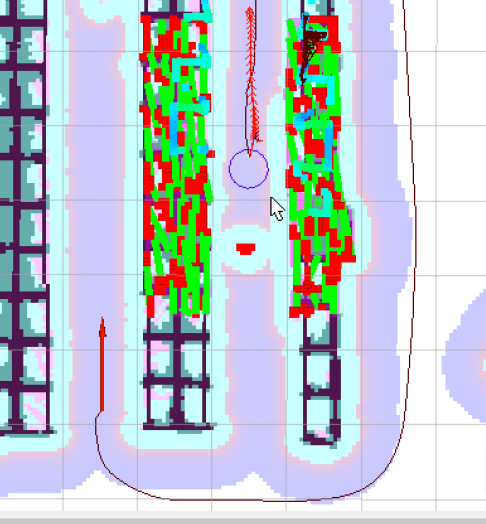运行cartographer时,可以发现rviz的报警1
[SubmapsDisplay::update] line_220 Could not compute submap fading: "map" passed to lookupTransform argument target_frame does not exist.
运行程序carto_pose运行时持续报警:1
Lookup would require extrapolation into the past. Requested time 1609143852.338626800 but the earliest data is at time 1609143860.343082666, when looking up transform from frame [base_footprint] to frame [map]
但使用rosrun tf tf_echo map odom看不出问题
查看话题carto_pose,发现位姿更新很慢,甚至时间戳不动,显然是获取坐标系关系不及时。使用rqt_tf_tree发现 map --> odom的频率很低。重新启动cartographer建新的地图,发现发布变换的频率会逐步下降,进而影响tf树的其他变换,因为map坐标系是最顶层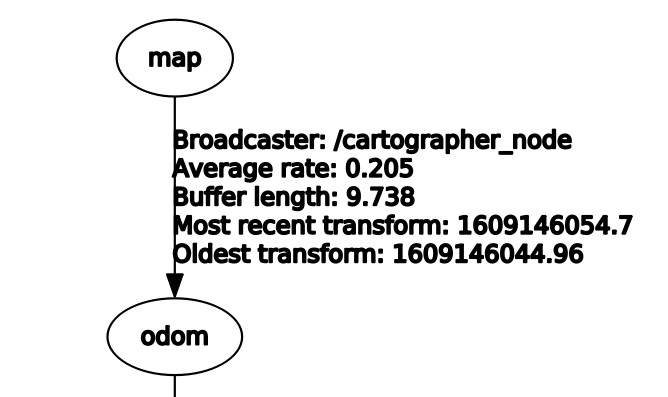
有时频率又突然到10000,话题carto_pose会接受很多消息。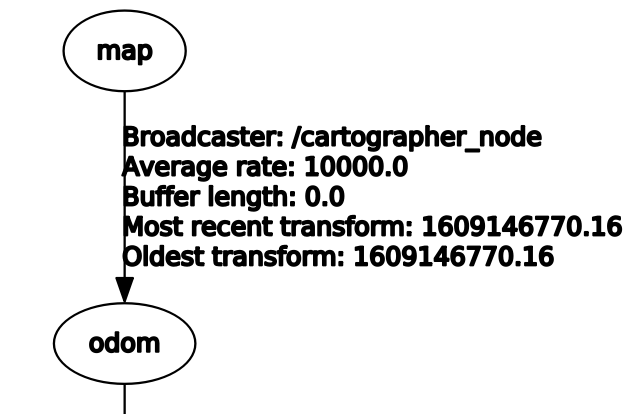
按定义tf频率的是参数pose_publish_period_sec = 5e-3,但是改了改没有见效。
有时重启后,这个现象没有了,频率正常
通过tf变换获取位姿坐标,获取的位姿频率只有5hz左右,不满足需求。修改源码,
Node构造函数中添加 current_pose_pub = node_handle_.advertise<geometry_msgs::Pose2D>("current_pose", 10);
在if (trajectory_data.published_to_tracking != nullptr)部分的最后添加1
2
3
4
5
6geometry_msgs::Pose2D pos_now;
pos_now.x = static_cast<double>(stamped_transform.transform.translation.x);
pos_now.y = static_cast<double>(stamped_transform.transform.translation.y);
pos_now.theta = tf::getYaw(stamped_transform.transform.rotation);
current_pose_pub.publish(pos_now);
在我的主机上能达到200Hz
如果provide_odom_frame为true,位姿是odom_frame和published_frame之间的关系(但map和odom一般重合),否则是map_frame和published_frame之间
stamped_transform变量的来源如下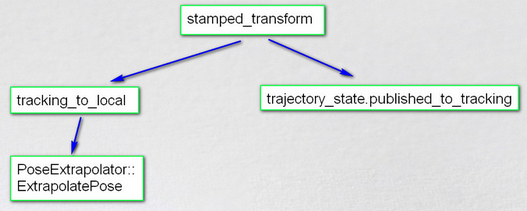
这个命令用于非ROS的包,所以Cartographer用的是它。 缺点是处理pacakge 较慢,只适用于ROS1. 可以和ninja结合1
catkin_make_isolated --use-ninja --pkg cartographer_ros
只编译一个包,会真的跳过其他包,比catkin_make --pkg好用多了。 编译生成的文件在/workspace/devel_isolated/cartographer_ros/lib/cartographer_ros
如果加上--install,编译得到的可执行文件在/workspace/devel_isolated/cartographer_ros/install/lib/cartographer_ros
它会在工作空间生成文件夹devel_isolated, install_isolated, build_isolated。
1 | Installing: /home/xiaoqiang/Documents/ros/install_isolated/share/cartographer_ros/launch |
不知为何出现了文件夹 install_isolated/share/cartographer_ros/launch/\,删除后重新编译还是如此
参考:
catkin_make_isolated 官方说明
catkin_make vs catkin_make_isolated
实际中用的是Homotopy planner,这里做一些简单说明
构造函数就一句initialize(cfg, obstacles, robot_model, visual, via_points);, 代码比较绕:1
2
3
4
5
6
7
8
9
10
11
12
13
14
15
16
17void HomotopyClassPlanner::initialize(const TebConfig& cfg, ObstContainer* obstacles,
RobotFootprintModelPtr robot_model, TebVisualizationPtr visual,
const ViaPointContainer* via_points)
{
cfg_ = &cfg;
obstacles_ = obstacles;
via_points_ = via_points;
robot_model_ = robot_model;
if (cfg_->hcp.simple_exploration)
graph_search_ = boost::shared_ptr<GraphSearchInterface>(new lrKeyPointGraph(*cfg_, this));
else
graph_search_ = boost::shared_ptr<GraphSearchInterface>(new ProbRoadmapGraph(*cfg_, this));
initialized_ = true;
setVisualization(visual); // 只有一句,对 visualization_ 赋值
}simple_exploration默认false,也就是用复杂的ProbRoadmapGraph类。
1 | // initial_plan 其实就是 transformed_plan |
HomotopyClassPlanner::plan —— exploreEquivalenceClassesAndInitTebs —— createGraph() —— PointObstacle::checkLineIntersection —— PointObstacle::checkCollision
1 | PointObstacle::checkLineIntersection |
1 | void HomotopyClassPlanner::optimizeAllTEBs(int iter_innerloop, int iter_outerloop) |
EquivalenceClassContainer equivalence_classes_; //!< Store all known quivalence classes (e.g. h-signatures) to allow checking for duplicates after finding and adding new ones.
// The second parameter denotes whether to exclude the class from detour deletion or not (true: force keeping).
typedef boost::shared_ptr<TebOptimalPlanner> TebOptimalPlannerPtr;
typedef std::vector< TebOptimalPlannerPtr > TebOptPlannerContainer;
teb()函数 返回 const TimedElasticBand&
将timestamp较早的点都移除出observation_list_ 类型std::list<Observation>
唯一调用的地方是bufferCloud1
2
3
4
5
6
7
8
9
10
11
12
13
14
15
16
17
18
19
20
21
22
23
24
25if (!observation_list_.empty() )
{
list<Observation>::iterator obs_it = observation_list_.begin();
// if keeping observations for no time, only keep one observation
// observation_keep_time_ 就是参数 observation_persistence
if (observation_keep_time_ == ros::Duration(0.0))
{
observation_list_.erase(++obs_it, observation_list_.end());
return;
}
// or loop through the observations to see which ones are stale
for ( obs_it = observation_list_.begin(); obs_it != observation_list_.end();
++obs_it )
{
Observation& obs = *obs_it;
// if observation is out of date, remove it and those follow from the list
// kinetic: ros::Duration time_diff = last_updated_ - pcl_conversions::fromPCL(obs.cloud_->header).stamp;
if ((last_updated_ - obs.cloud_->header.stamp) > observation_keep_time_)
{
observation_list_.erase(obs_it, observation_list_.end());
return;
}
}
}
从参数服务器加载参数,并调用matchSize函数,根据主地图的参数来设置障碍层地图。
依据track_unknown_space参数,对代价地图取不同的默认值:1
2
3
4if (track_unknown_space)
default_value_ = NO_INFORMATION;
else
default_value_ = FREE_SPACE;expected_update_rate参数
将topics_string记录的观测源逐个输出到source字符串,并找到对应每个观测源的参数。
为每个观测源创建一个buffer,并将其指针存放进observation_buffers_中进行管理。并根据标志位确定是否将其添加到marking_buffers(标记障碍的观测数据) 与 clearing_buffers(用于清除小车与障碍间cost的观测数据):1
2
3
4
5
6
7
8
9
10
11
12// create an observation buffer
observation_buffers_.push_back(
boost::shared_ptr < ObservationBuffer>(new ObservationBuffer(topic, observation_keep_time, expected_update_rate, min_obstacle_height, max_obstacle_height,
obstacle_range, raytrace_range, *tf_, global_frame_,
sensor_frame, transform_tolerance) ) );
// check if we'll add this buffer to our marking observation buffers
if (marking)
marking_buffers_.push_back(observation_buffers_.back());
// check if we'll also add this buffer to our clearing observation buffers
if (clearing)
clearing_buffers_.push_back(observation_buffers_.back());
然后分别针对不同的sensor类型(LaserScan、PointCloud、PointCloud2)注册不同的回调函数,相应的订阅者和filter还要插入相应的容器1
2
3
4
5
6
7
8
9
10
11
12
13
14
15
16
17
18if (data_type == "LaserScan")
......
else if (data_type == "PointCloud")
......
else // PointCloud2
{
boost::shared_ptr < message_filters::Subscriber<sensor_msgs::PointCloud2>
> sub(new message_filters::Subscriber<sensor_msgs::PointCloud2>(g_nh, topic, 50));
if (inf_is_valid)
ROS_WARN("obstacle_layer: inf_is_valid option is not applicable to PointCloud observations.");
boost::shared_ptr < tf::MessageFilter<sensor_msgs::PointCloud2>
> filter(new tf::MessageFilter<sensor_msgs::PointCloud2>(*sub, *tf_, global_frame_, 50) );
filter->registerCallback(
boost::bind(&ObstacleLayer::pointCloud2Callback, this, _1, observation_buffers_.back() ) );
observation_subscribers_.push_back(sub); // 传感器数据订阅者
observation_notifiers_.push_back(filter); // 保证变换可行
}ObservationBuffer类是专门用于存储观测数据的类,它是ObstacleLayer的类成员。这里关注一下它的bufferCloud函数
对三种传感器数据,都是先将收到的message转换为sensor_msgs::PointCloud2,再调用ObservationBuffer::bufferCloud,将点云数据存到buffer中,它实际又把点云消息转换为pcl::PointCloud < pcl::PointXYZ >格式后,再调用bufferCloud的重载函数。
| 这就是一个巨大的缺陷,深度相机和雷达获取的障碍都按PointCloud2类型放到buffer中,对两种障碍只能用同样的costmap参数,比如膨胀半径,影响了导航的调试 |
1 | void ObstacleLayer::pointCloud2Callback(const sensor_msgs::PointCloud2ConstPtr& message, |
非常重要的observation_list_就是在这里赋值的1
2
3
4
5
6
7
8
9
10
11
12
13
14
15
16
17
18
19
20
21
22
23
24
25
26
27
28
29
30
31
32
33
34
35
36
37
38
39
40
41
42
43
44
45
46
47
48
49
50
51
52
53
54
55
56
57
58
59
60
61
62
63
64
65
66
67
68
69
70
71
72
73
74
75
76
77
78
79
80void ObservationBuffer::bufferCloud(const pcl::PointCloud<pcl::PointXYZ>& cloud)
{
Stamped < tf::Vector3 > global_origin;
// std::list<Observation> observation_list_;
// create a new observation on the list to be populated
observation_list_.push_front(Observation());
// check whether the origin frame has been set explicitly or
// whether we should get it from the cloud
// yaml里可以不设置sensor_frame,在这里取点云的坐标系名称
string origin_frame = sensor_frame_ == "" ? cloud.header.frame_id : sensor_frame_;
try
{
// given these observations come from sensors, we store the origin pt of the sensor
Stamped < tf::Vector3 > local_origin(tf::Vector3(0, 0, 0),
pcl_conversions::fromPCL(cloud.header).stamp, origin_frame);
// global_frame_ 来源是obstacle_layer.cpp 中的 layered_costmap_->getGlobalFrameID();
// 转换 global_frame_ 和 origin_frame坐标系
tf_.waitForTransform(global_frame_, local_origin.frame_id_,
local_origin.stamp_, ros::Duration(0.5) );
// local_origin 转换到 global_frame_坐标系,变成global_origin
tf_.transformPoint(global_frame_, local_origin, global_origin);
observation_list_.front().origin_.x = global_origin.getX();
observation_list_.front().origin_.y = global_origin.getY();
observation_list_.front().origin_.z = global_origin.getZ();
// pass on the raytrace/obstacle range of the observation buffer to the observations
observation_list_.front().raytrace_range_ = raytrace_range_;
observation_list_.front().obstacle_range_ = obstacle_range_;
pcl::PointCloud < pcl::PointXYZ > global_frame_cloud;
// 把参数 cloud 转到global_frame_坐标系
pcl_ros::transformPointCloud(global_frame_, cloud, global_frame_cloud, tf_);
global_frame_cloud.header.stamp = cloud.header.stamp;
// now we need to remove observations from the cloud that are
// below or above our height thresholds
// 新的变量 observation_cloud,指向observation_list_的成员 cloud_
pcl::PointCloud < pcl::PointXYZ > &observation_cloud = *(observation_list_.front().cloud_);
unsigned int cloud_size = global_frame_cloud.points.size();
observation_cloud.points.resize(cloud_size);
unsigned int point_count = 0;
// copy over the points that are within our height bounds
// 从 global_frame_cloud中取出符合 z坐标的点,放到 observation_cloud
for (unsigned int i = 0; i < cloud_size; ++i)
{
if (global_frame_cloud.points[i].z <= max_obstacle_height_
&& global_frame_cloud.points[i].z >= min_obstacle_height_)
{
observation_cloud.points[point_count++] = global_frame_cloud.points[i];
}
}
// resize the cloud for the number of legal points
observation_cloud.points.resize(point_count);
// 时间戳和坐标系也复制过来
observation_cloud.header.stamp = cloud.header.stamp;
observation_cloud.header.frame_id = global_frame_cloud.header.frame_id;
}
catch (TransformException& ex)
{
// if an exception occurs, we need to remove the empty observation from the list
observation_list_.pop_front();
ROS_ERROR("TF Exception that should never happen for sensor frame: %s,
cloud frame: %s, %s", sensor_frame_.c_str(),
cloud.header.frame_id.c_str(), ex.what());
return;
}
// if the update was successful, we want to update the last updated time
last_updated_ = ros::Time::now();
// remove any stale observations from the list
purgeStaleObservations();
}
服务/move_base/clear_costmaps,类型std_srvs/Empty1
2
3
4
5
6
7
8
9
10
11
12
13
14
15
16
17
18
19
20
21
22
23
24
25
26
27
28// 定义在 MoveBase构造函数
clear_costmaps_srv_ = private_nh.advertiseService("clear_costmaps", &MoveBase::clearCostmapsService, this);
// 回调函数,其实就是两个代价地图重置所有层
bool MoveBase::clearCostmapsService(std_srvs::Empty::Request &req, std_srvs::Empty::Response &resp)
{
//clear the costmaps
boost::unique_lock<costmap_2d::Costmap2D::mutex_t> lock_controller(*(controller_costmap_ros_->getCostmap()->getMutex()));
controller_costmap_ros_->resetLayers();
boost::unique_lock<costmap_2d::Costmap2D::mutex_t> lock_planner( *(planner_costmap_ros_->getCostmap()->getMutex()) );
planner_costmap_ros_->resetLayers();
return true;
}
// 主要是 Costmap2D::resetMap 和 Layer::reset()
void Costmap2DROS::resetLayers()
{
Costmap2D* top = layered_costmap_->getCostmap();
top->resetMap(0, 0, top->getSizeInCellsX(), top->getSizeInCellsY());
std::vector < boost::shared_ptr<Layer> > *plugins = layered_costmap_->getPlugins();
for (vector<boost::shared_ptr<Layer> >::iterator plugin = plugins->begin();
plugin != plugins->end(); ++plugin)
{
(*plugin)->reset(); //每一层覆盖Layer的虚函数reset()
}
}
先看重置代价地图,这个简单,就是把地图的char值重置为默认值0 FREE_SPACE1
2
3
4
5
6
7void Costmap2D::resetMap(unsigned int x0, unsigned int y0, unsigned int xn, unsigned int yn)
{
boost::unique_lock<mutex_t> lock(*(access_) );
unsigned int len = xn - x0;
for (unsigned int y = y0 * size_x_ + x0; y < yn * size_x_ + x0; y += size_x_)
memset(costmap_ + y, default_value_, len * sizeof(unsigned char));
}
三个层的reset()函数1
2
3
4
5
6
7
8
9
10
11
12
13
14
15
16
17
18
19
20
21void InflationLayer::reset() { onInitialize(); }
void ObstacleLayer::reset()
{
deactivate();
resetMaps();
current_ = true;
activate();
}
void StaticLayer::reset()
{
if (first_map_only_)
{
has_updated_data_ = true;
}
else
{
onInitialize();
}
}
这里障碍层的把栅格设置为默认值,取决于参数track_unknown_space,但这个参数一般设置为true,所以栅格的默认值是 NO_INFORMATION
最好不要高频率call clear_costmaps服务。一般是周期性调用,防止代价地图上有太多的garbage
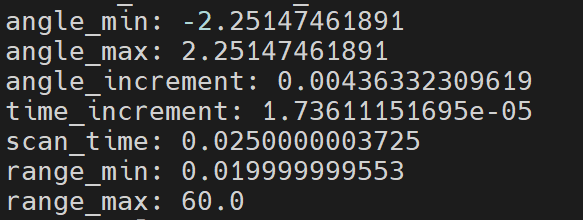
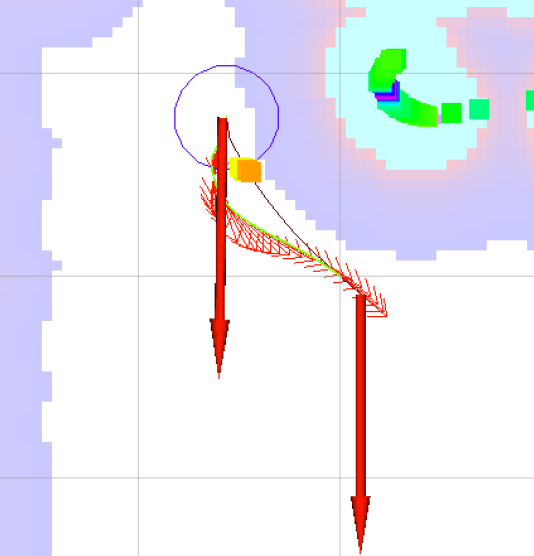
angle_min的绝对值改小,不再出现这个问题。后来又出现这种现象,而且不分左右,有时看不出在哪边