源码其实并不复杂1
2
3
4
5
6
7
8
9
10
11
12
13
14
15
16
17
18
19
20
21
22
23
24
25
26
27
28
29
30
31
32
33
34
35
36
37bool Costmap2DROS::getRobotPose(tf::Stamped<tf::Pose>& global_pose) const
{
global_pose.setIdentity();
tf::Stamped < tf::Pose > robot_pose;
robot_pose.setIdentity();
robot_pose.frame_id_ = robot_base_frame_;
robot_pose.stamp_ = ros::Time();
ros::Time current_time = ros::Time::now(); // save time for checking tf delay later
try
{
tf_.transformPose(global_frame_, robot_pose, global_pose);
}
catch (tf::LookupException& ex)
{
ROS_ERROR_THROTTLE(1.0, "No Transform available Error looking up robot pose: %s\n", ex.what());
return false;
}
catch (tf::ConnectivityException& ex)
{
ROS_ERROR_THROTTLE(1.0, "Connectivity Error looking up robot pose: %s\n", ex.what());
return false;
}
catch (tf::ExtrapolationException& ex)
{
ROS_ERROR_THROTTLE(1.0, "Extrapolation Error looking up robot pose: %s\n", ex.what());
return false;
}
// check global_pose timeout
if (current_time.toSec() - global_pose.stamp_.toSec() > transform_tolerance_)
{
ROS_WARN_THROTTLE(1.0,
"Costmap2DROS transform timeout. Current time: %.4f, global_pose stamp: %.4f, tolerance: %.4f",
current_time.toSec(), global_pose.stamp_.toSec(), transform_tolerance_);
return false;
}
return true;
}
核心是函数 transformPose,tf_在这里是tf::TransformListener,但函数实际是继承自基类tf::Transformer,有两个重载,常用的是第一个1
2
3
4
5
6
7
8
9
10
11void Transformer::transformPose(const std::string& target_frame,
const Stamped< tf::Pose >& stamped_in,
Stamped< tf::Pose >& stamped_out
) const
void Transformer::transformPose(const std::string& target_frame,
const ros::Time& target_time,
const Stamped< tf::Pose >& stamped_in,
const std::string& fixed_frame,
Stamped< tf::Pose >& stamped_out
) const
第二个重载会调用函数lookupTransform1
2
3
4
5
6
7
8// Get the transform between two frames by frame ID assuming fixed frame.
void Transformer::lookupTransform ( const std::string & target_frame,
const ros::Time & target_time,
const std::string & source_frame,
const ros::Time & source_time,
const std::string & fixed_frame,
StampedTransform & transform
) const
- target_frame The frame to which data should be transformed
- target_time The time to which the data should be transformed. (0 will get the latest)
- source_frame The frame where the data originated
- source_time The time at which the source_frame should be evaluated. (0 will get the latest)
- fixed_frame The frame in which to assume the transform is constant in time.
- transform The transform reference to fill.
可能抛出的异常1
2
3
4
5
6
7
8namespace tf{
// Pass through exceptions from tf2
typedef tf2::TransformException TransformException;
typedef tf2::LookupException LookupException;
typedef tf2::ConnectivityException ConnectivityException;
typedef tf2::ExtrapolationException ExtrapolationException;
typedef tf2::InvalidArgumentException InvalidArgument;
}
报警 Costmap2DROS transform timeout
报警对应的transform_tolerance_是在构造函数里写死的0.3,一开始我以为这个数太小了,于是改为2,结果没有改善。
以下报警的根源都是Costmap2DROS::getRobotPose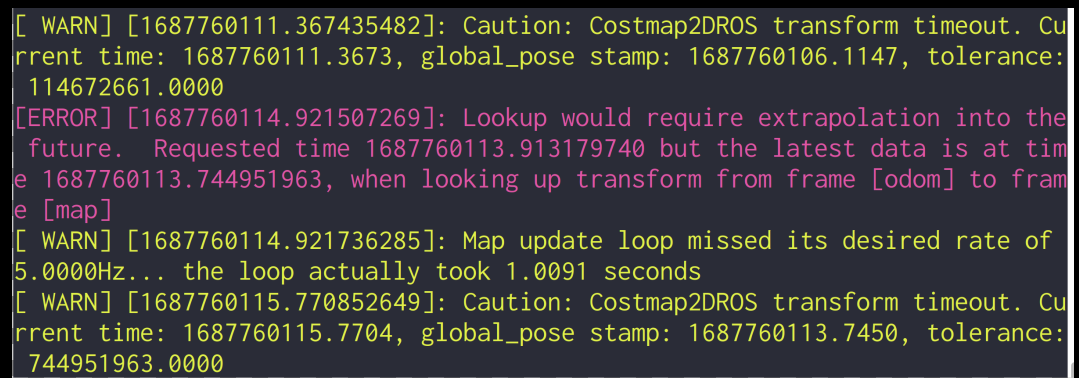
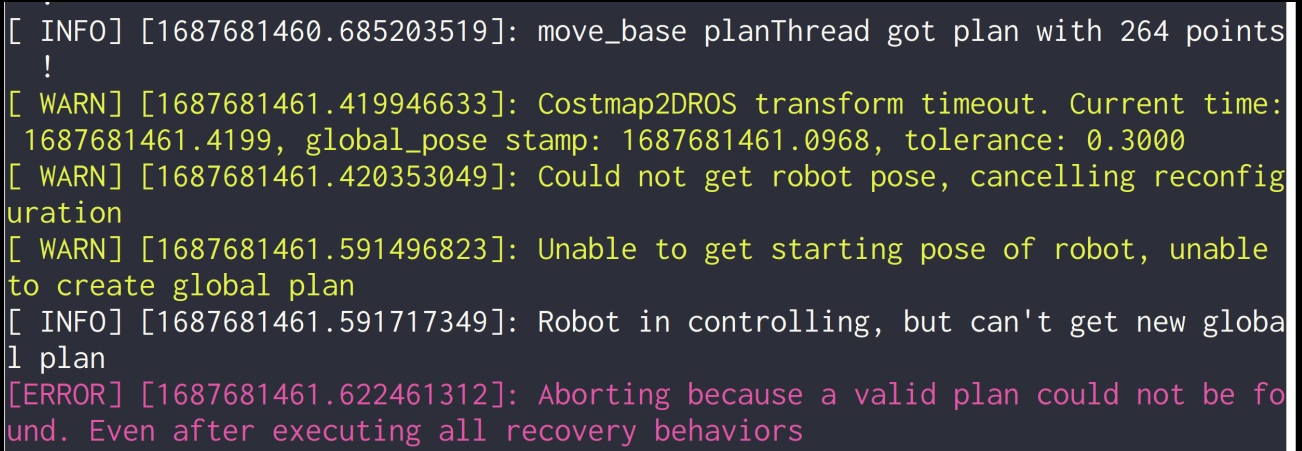
尝试的改善措施(全都无效):
Costmap2DROS构造函数中设置:transform_tolerance_(2)timer_ = private_nh.createTimer(ros::Duration(.1), &Costmap2DROS::movementCB, this);0.1秒间隔太短了。增大到1.5,稍有改善,但未解决根本问题,反而降低了代价地图的性能。- 降低两个代价地图的
update_frequency
所有报警基本来自Costmap2DROS::getRobotPose,或者说map—->base_link的tf变换不及时。
- 如果不启动VSLAM,启动诠视相机的
xv_sdk.launch,使用static_transform_republisher建立假的TF树,启动导航框架,一个报警也没有。因此问题还在VSLAM,怀疑是CPU而不是网络问题。 - 启动诠视相机的
xv_sdk.launch和VSLAM,但不发布tf,使用假的tf树,启动导航框架,仍然没有报警。 - 继续缩小问题范围,发布假的tf:
world—->map—->odom—->base_link,导航框架不报警。但是如果由VSLAM发布map—->odom,就有报警了。
所以问题的原因:
- VSLAM的
map—->odom—->base_link变换。 - Nano的CPU没有使用到极致,还有多余算力
在此情况下规划路径时,全局路径可生成,因为全局规划频率是0,虽然有很多报警,总能成功规划一次。但局部路径就不同了,需要频繁规划。
只看TF的频率和tf echo有没有数据还不够,应该看Rviz里,base_link坐标系在map中的坐标是否能随着机器人的移动实时更新。先满足这一点,再运行导航框架。
