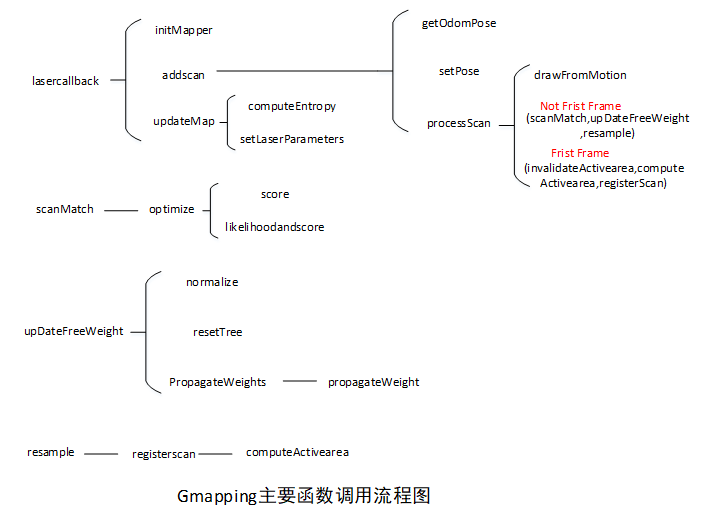到gmapping包里,查看CMakeLists可知,gmapping所用的可执行文件主要是slam_gmapping,对应slam_gmapping.cpp。
用到了头文件gridslamprocessor.h,其位于/opt/ros/kinetic/include/gmapping/gridfastslam/
gmapping用到的很重要的动态库有/opt/ros/kinetic/lib/libgridfastslam.so,它的来源是:
1
2
3
4
5
6
7
8
| add_library(gridfastslam
gfsreader.cpp
gridslamprocessor.cpp
gridslamprocessor_tree.cpp
motionmodel.cpp
)
target_link_libraries(gridfastslam scanmatcher sensor_range)
|
scanmatcher库的来源:
add_library(scanmatcher eig3.cpp scanmatcher.cpp scanmatcherprocessor.cpp smmap.cpp)
main函数如下,显然就看SlamGMapping了:
1
2
3
4
| ros::init(argc, argv, "slam_gmapping");
SlamGMapping gn;
gn.startLiveSlam();
ros::spin();
|
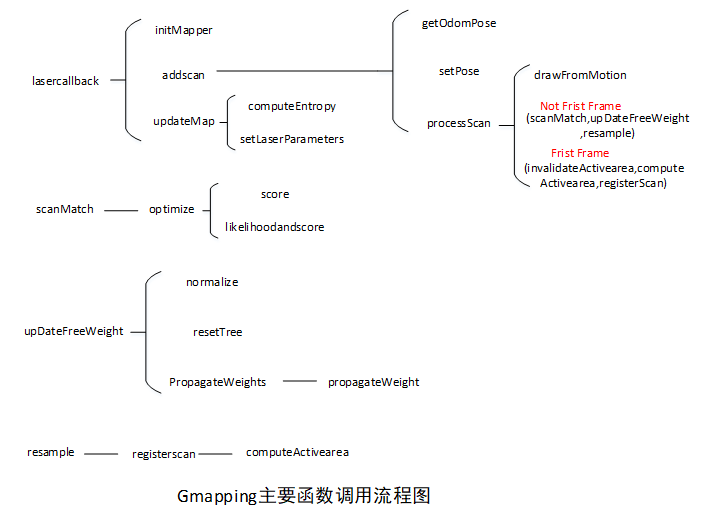
构造函数
构造函数只有两行,定义了随机数种子,供之后的高斯采样使用。然后是init函数,它也很简单,先是下面两行,看来主要是类GridSlamProcessor
1
2
| gsp_ = new GMapping::GridSlamProcessor();
tfB_ = new tf::TransformBroadcaster();
|
GridSlamProcessor构造函数其实有用的就一句period_ = 5.0;,其他是参数赋值,但在initMapper里又会重新赋值,其实是多余的。 然后声明两个指针和布尔量,剩下的代码全是读取和配置参数了
startLiveSlam
1
2
3
4
5
6
7
8
9
10
11
12
|
entropy_publisher_ = private_nh_.advertise<std_msgs::Float64>("entropy", 1, true);
sst_ = node_.advertise<nav_msgs::OccupancyGrid>("map", 1, true);
sstm_ = node_.advertise<nav_msgs::MapMetaData>("map_metadata", 1, true);
ss_ = node_.advertiseService("dynamic_map", &SlamGMapping::mapCallback, this);
scan_filter_sub_ = new message_filters::Subscriber<sensor_msgs::LaserScan>(node_, "scan", 5);
scan_filter_ = new tf::MessageFilter<sensor_msgs::LaserScan>(*scan_filter_sub_, tf_, odom_frame_, 5);
scan_filter_->registerCallback(boost::bind(&SlamGMapping::laserCallback, this, _1));
transform_thread_ = new boost::thread(boost::bind(&SlamGMapping::publishLoop, this, transform_publish_period_));
|
mapCallback是service的回调函数,留给使用者定义客户端,这样一来重点是laserCallback,稍后再分析。
线程transform_thread_也很简单:
1
2
3
4
5
6
7
8
9
| if(transform_publish_period == 0)
return;
ros::Rate r(1.0 / transform_publish_period);
while(ros::ok())
{
publishTransform();
r.sleep();
}
|
publishTransform如下:
1
2
3
4
5
| map_to_odom_mutex_.lock();
ros::Time tf_expiration = ros::Time::now() + ros::Duration(tf_delay_);
tfB_->sendTransform( tf::StampedTransform (map_to_odom_, tf_expiration, map_frame_, odom_frame_));
map_to_odom_mutex_.unlock();
|
laserCallback 第1部分
1
2
3
4
5
6
7
8
9
10
11
12
13
14
15
| laser_count_++;
if ((laser_count_ % throttle_scans_) != 0)
return;
static ros::Time last_map_update(0,0);
if(!got_first_scan_)
{
if(!initMapper(*scan))
return;
got_first_scan_ = true;
}
|
下面分析函数 bool SlamGMapping::initMapper(const sensor_msgs::LaserScan& scan)
- 这个函数在收到的第一帧激光雷达数据的时候会被调用一次,之后就再也不会被调用了。
- 这个函数的功能主要就是对gmapping算法中需要的一些参数进行赋值,即对gmapping算法进行初始化
- 判断激光雷达是否是水平放置的,如果不是 则报错。
- 假设激光雷达数据的角度是对称的 & 递增的 为每个激光束分配角度。
- 为gmapping算法设置各种需要的参数。
initMapper 第1部分
1
2
3
4
5
6
7
8
9
10
11
12
13
14
15
16
17
18
19
20
21
22
23
24
25
26
27
28
29
30
31
32
33
34
35
36
37
38
39
40
41
42
43
44
45
46
47
48
49
50
51
52
53
54
55
56
57
58
59
60
61
62
63
64
65
66
67
68
69
70
71
72
73
74
75
76
77
78
79
80
81
82
83
84
85
86
| laser_frame_ = scan.header.frame_id;
tf::Stamped<tf::Pose> ident;
tf::Stamped<tf::Transform> laser_pose;
ident.setIdentity();
ident.frame_id_ = laser_frame_;
ident.stamp_ = scan.header.stamp;
ROS_INFO("ident : %f %f %f",ident.getOrigin().x(), ident.getOrigin().y(), ident.getOrigin().z());
try
{
tf_.transformPose(base_frame_, ident, laser_pose);
}
catch(tf::TransformException e)
{
ROS_WARN("Failed to compute laser pose, aborting initialization (%s)",
e.what());
return false;
}
ROS_INFO("laser_pose: %f %f %f",laser_pose.getOrigin().x(), laser_pose.getOrigin().y(), laser_pose.getOrigin().z());
tf::Vector3 v;
v.setValue(0, 0, 1 + laser_pose.getOrigin().z());
tf::Stamped<tf::Vector3> up(v, scan.header.stamp, base_frame_);
try
{
tf_.transformPoint(laser_frame_, up, up);
ROS_DEBUG("Z-Axis in sensor frame: %.3f", up.z());
}
catch(tf::TransformException& e)
{
ROS_WARN("Unable to determine orientation of laser: %s",
e.what());
return false;
}
if (fabs(fabs(up.z()) - 1) > 0.001)
{
ROS_WARN("Laser has to be mounted planar! Z-coordinate has to be 1 or -1, but gave: %.5f",
up.z());
return false;
}
gsp_laser_beam_count_ = scan.ranges.size();
double angle_center = (scan.angle_min + scan.angle_max)/2;
if (up.z() > 0)
{
do_reverse_range_ = scan.angle_min > scan.angle_max;
centered_laser_pose_ = tf::Stamped<tf::Pose>(
tf::Transform(tf::createQuaternionFromRPY(0,0,angle_center),
tf::Vector3(0,0,0)), ros::Time::now(), laser_frame_);
ROS_INFO("Laser is mounted upwards.");
}
else
{
do_reverse_range_ = scan.angle_min < scan.angle_max;
centered_laser_pose_ = tf::Stamped<tf::Pose>(tf::Transform(tf::createQuaternionFromRPY(M_PI,0,-angle_center),
tf::Vector3(0,0,0)), ros::Time::now(), laser_frame_);
ROS_INFO("Laser is mounted upside down.");
}
laser_angles_.resize(scan.ranges.size());
double theta = - std::fabs(scan.angle_min - scan.angle_max)/2;
for(unsigned int i=0; i<scan.ranges.size(); ++i)
{
laser_angles_[i]=theta;
theta += std::fabs(scan.angle_increment);
}
ROS_INFO("Laser angles in laser-frame: min: %.3f max: %.3f inc: %.3f", scan.angle_min, scan.angle_max,
scan.angle_increment);
ROS_INFO("Laser angles in top-down centered laser-frame: min: %.3f max: %.3f inc: %.3f", laser_angles_.front(), laser_angles_.back(), std::fabs(scan.angle_increment));
GMapping::OrientedPoint gmap_pose(0, 0, 0);
ros::NodeHandle private_nh_("~");
if(!private_nh_.getParam("maxRange", maxRange_))
maxRange_ = scan.range_max-0.01;
if(!private_nh_.getParam("maxUrange", maxUrange_))
maxUrange_=maxRange_;
|
GMapping::OrientedPoint
这个是Gmapping算法接受的点类型
1
2
3
4
5
6
7
8
9
10
11
12
13
14
15
16
17
18
19
20
21
22
23
24
25
26
27
28
29
30
31
32
| template <class T, class A>
struct orientedpoint: public point<T>{
inline orientedpoint() : point<T>(0,0), theta(0) {};
inline orientedpoint(const point<T>& p);
inline orientedpoint(T x, T y, A _theta): point<T>(x,y), theta(_theta){}
inline void normalize();
inline orientedpoint<T,A> rotate(A alpha)
{
T s=sin(alpha), c=cos(alpha);
A a=alpha+theta;
a=atan2(sin(a),cos(a));
return orientedpoint(
c*this->x-s*this->y,
s*this->x+c*this->y,
a);
}
A theta;
};
template <class T, class A>
void orientedpoint<T,A>::normalize()
{
if (theta >= -M_PI && theta < M_PI)
return;
int multiplier = (int)(theta / (2*M_PI));
theta = theta - multiplier*2*M_PI;
if (theta >= M_PI)
theta -= 2*M_PI;
if (theta < -M_PI)
theta += 2*M_PI;
}
|