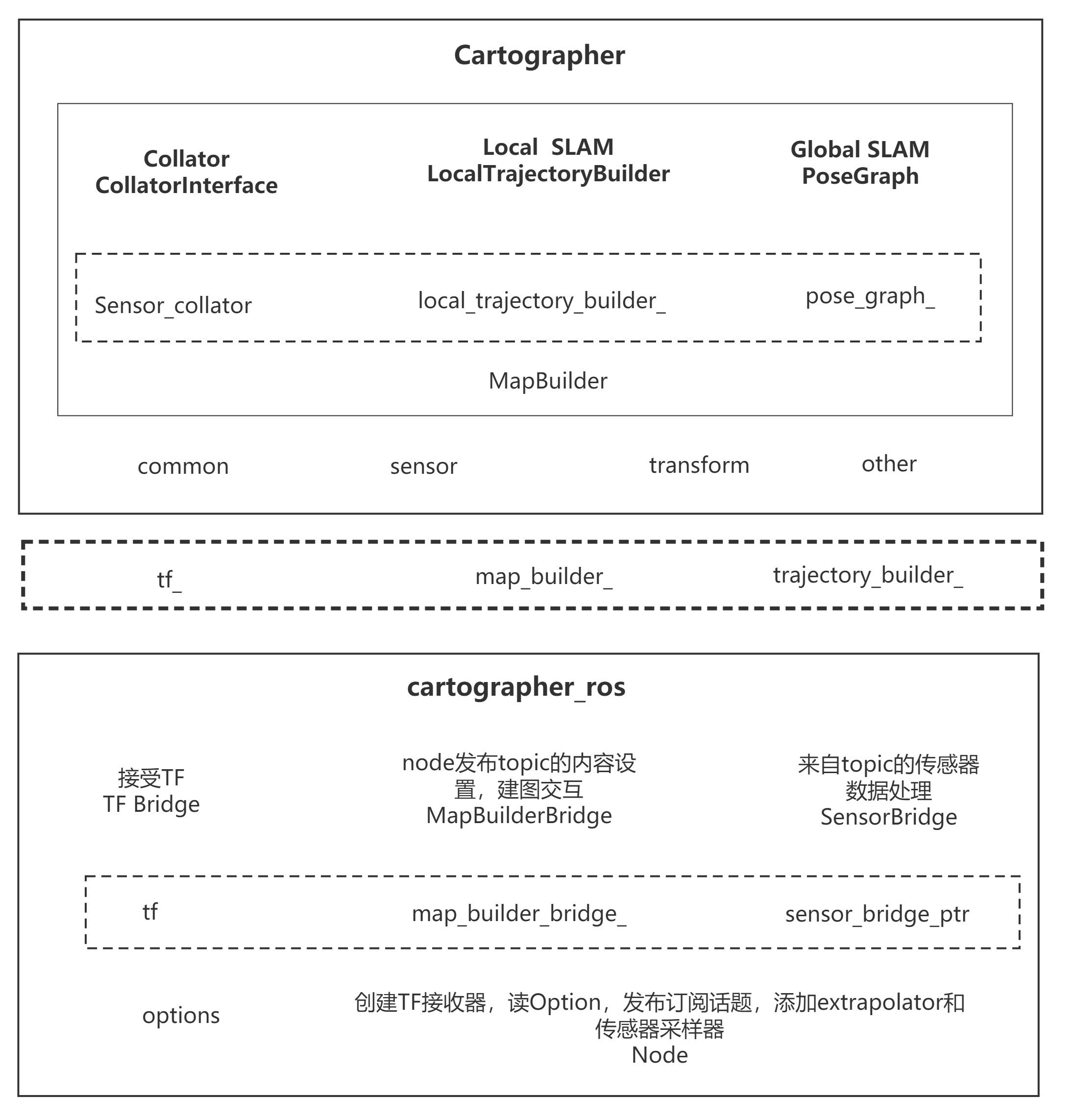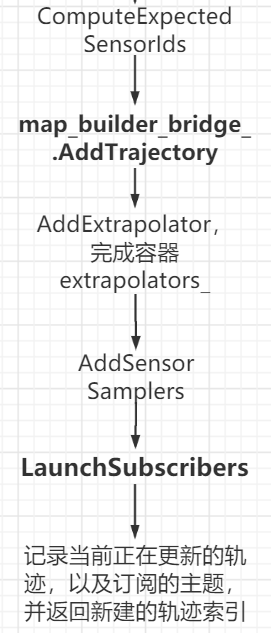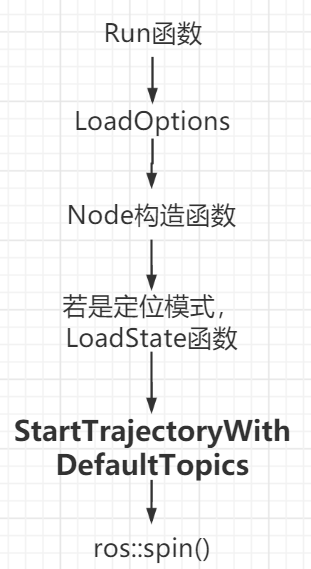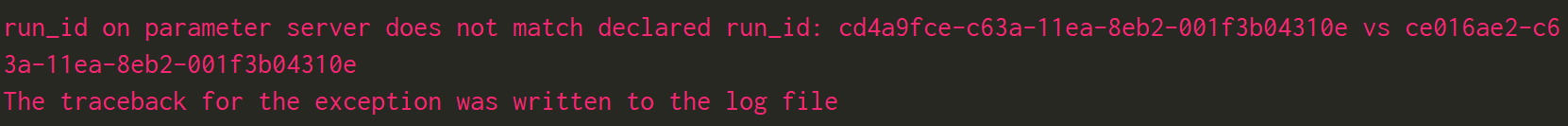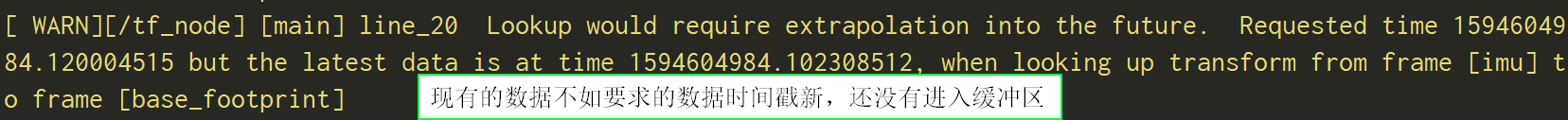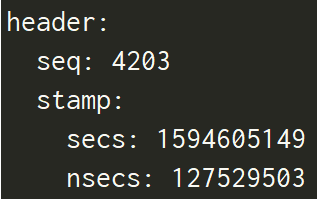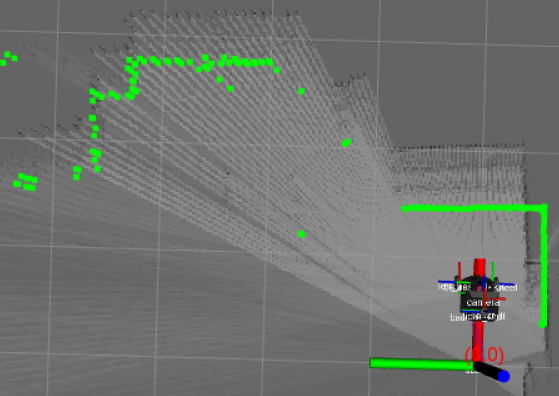MapBuilder继承了抽象类MapBuilderInterface,是cartographer算法的核心类.MapBuilder包括了两个部分,其中TrajectoryBuilder用于Local Submap的建立与维护;PoseGraph部分用于Loop Closure.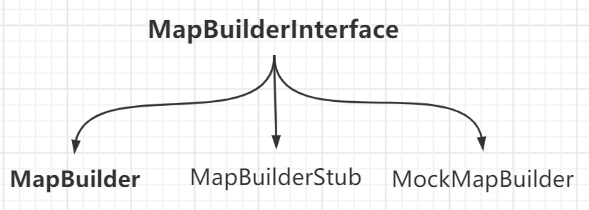
源码中使用的变量是map_builder_,属于MapBuilder类型,它的赋值在MapBuilderBridge的构造函数;变量map_builder_bridge_的赋值又在Node的构造函数;最终是在node_main.cc中的1
2
3auto map_builder =
cartographer::common::make_unique<cartographer::mapping::MapBuilder>(
node_options.map_builder_options );
具体怎么实现不用管,知道这是个智能指针就行
成员变量
MapBuilder私有成员变量1
2
3
4
5
6
7
8
9
10
11const proto::MapBuilderOptions options_; //MapBuilder的配置项
common::ThreadPool thread_pool_; //线程池,应该是为每一条trajectory都单独开辟一个线程
// 一个PoseGraph的智能指针
std::unique_ptr<PoseGraph> pose_graph_;
//收集传感器数据的智能指针
unique_ptr<sensor::CollatorInterface> sensor_collator_;
//一个向量,管理所有的TrajectoryBuilderInterface;应该是每一个trajectory对应了该向量的一个元素
// 每一个TrajectoryBuilder对应了机器人运行了一圈
vector<std::unique_ptr<mapping::TrajectoryBuilderInterface>> trajectory_builders_;
//与每个 TrajectoryBuilderInterface 相对应的配置项
vector<proto::TrajectoryBuilderOptionsWithSensorIds> all_trajectory_builder_options_;
线程池和pose_graph_在这里。 由此可见MapBuilder构造函数里,后端的线程就已经开始跑了
trajectory是机器人跑一圈时的轨迹,在这其中需要记录和维护传感器的数据。根据这个trajectory上传感器收集的数据,我们可以逐步构建出栅格化的地图Submap,但这个submap会随着时间或trajectory的增长而产生误差累积。
PoseGraph是用来进行全局优化,将所有的Submap紧紧tie在一起,构成一个全局的Map,消除误差累积。
构造函数
省略3D的情况:1
2
3
4
5
6
7
8
9
10
11
12
13
14
15MapBuilder::MapBuilder(const proto::MapBuilderOptions& options)
: options_(options), thread_pool_(options.num_background_threads())
{
// 加载配置,注意 optimization::OptimizationProblem2D 对象
pose_graph_ = absl::make_unique<PoseGraph2D>(
options_.pose_graph_options(),
absl::make_unique<optimization::OptimizationProblem2D>(
options_.pose_graph_options().optimization_problem_options() ),
&thread_pool_);
// 构建修正器
if (options.collate_by_trajectory())
sensor_collator_ = absl::make_unique<sensor::TrajectoryCollator>();
else
sensor_collator_ = absl::make_unique<sensor::Collator>();
}
在lua文件中找不到collate_by_trajectory这一项,默认没有开启,但在map_builder_options.proto中可以找到,如果我们想要配置这个选项,只需要在lua文件中添加MAP_BUILDER.collate_by_trajectory = true
MapBuilder类在构造时会对线程池, 位姿图进行初始化, 在添加新轨迹时会对前端类的对象进行初始化, 初始化之后才会去判读这个轨迹是否存在初始位姿.
AddTrajectoryBuilder
这个函数可以说是cartographer中最重要的函数之一1
2
3
4
5
6
7
8
9
10
11
12
13
14
15
16
17
18
19
20
21
22
23
24
25
26
27
28
29
30
31
32
33
34
35int MapBuilder::AddTrajectoryBuilder(
const std::set<SensorId>& expected_sensor_ids,
const proto::TrajectoryBuilderOptions& trajectory_options,
LocalSlamResultCallback local_slam_result_callback)
{
// 当有一个新的trajectory时,以向量的size值作为新的trajectory,加入到trajectory_builders_中
const int trajectory_id = trajectory_builders_.size();
// 省略 3D 部分
/*LocalTrajectoryBuilder2D是不带Loop Closure的Local Slam, 包含了Pose Extrapolator, Scan Matching等
这个类并没有继承TrajectoryBuilderInterface, 并不是一个TrajectoryBuilderInterface的实现
而只是一个工具类,构造函数全是配置的赋值*/
std::unique_ptr<LocalTrajectoryBuilder2D> local_trajectory_builder;
if (trajectory_options.has_trajectory_builder_2d_options() )
{
local_trajectory_builder = absl::make_unique<LocalTrajectoryBuilder2D>(
trajectory_options.trajectory_builder_2d_options(),
// 找出expected_sensor_ids中的雷达的话题,比如scan1,scan2
SelectRangeSensorIds(expected_sensor_ids) );
}
DCHECK(dynamic_cast<PoseGraph2D*>(pose_graph_.get()) );
/* 类CollatedTrajectoryBuilder 继承了接口 TrajectoryBuilderInterface,这个才是真正的
轨迹跟踪器,使用 sensor::CollatorInterface 接口来收集传感器数据,具体的类在 MapBuilder 构造函数最后
CollatedTrajectoryBuilder是 sensor_bridges_构造函数中的对应最后一个参数的类型 */
trajectory_builders_.push_back( absl::make_unique<CollatedTrajectoryBuilder>(
trajectory_options, sensor_collator_.get(), trajectory_id,
expected_sensor_ids,
/* 函数返回类型实际是 std::unique_ptr<GlobalTrajectoryBuilder>,它实际上是一个模板类
其模板列表中的 LocalTrajectoryBuilder2D 和 PoseGraph2D 分别是前端和后端的两个核心类型
local_slam_result_callback 前端数据更新后的回调函数 */
// 将2D前端和位姿图打包传入 CollatedTrajectoryBuilder
CreateGlobalTrajectoryBuilder2D(
std::move(local_trajectory_builder), trajectory_id,
static_cast<PoseGraph2D*>(pose_graph_.get() ),
local_slam_result_callback) ) );
一个MapBuilder的类对应了一次建图过程,在整个建图过程中,用于全局优化的PoseGraph的对象只有一个,即pose_graph_,而这个变量是在构造函数中就生成了。
每生成一个trajectory时都是调用AddTrajectoryBuilder来创建的。一个trajectory对应了机器人运行一圈,trajectory_id取的是trajectory_builders_.size(),所以开始是0.
在图建好后机器人可能多次运行,每一次运行都是新增一条trajectory,trajectory_id就会+1. 因此,需要动态地维护一个trajectory的列表。
1 | // 如果开启了纯定位模式 |
has_initial_trajectory_pose
其他函数
SerializeState: 保存地图到pbstream,序列化当前状态到一个proto流中LoadState: 加载pbstream地图,从一个proto流中加载SLAM状态,逐条trajectory恢复,恢复trajectory上的节点间的约束,恢复SubmapFinishTrajectory: 结束指定id的轨迹,调用sensor_collator_->FinishTrajectory和pose_graph_->FinishTrajectorySubmapToProto: 根据指定的submap_id来查询submap,把结果放到SubmapQuery::Response中。如果出现错误,返回error string; 成功则返回empty string. 对应服务kSubmapQueryServiceName, 调用关系如下:
Node::HandleSubmapQuery
|
MapBuilderBridge::HandleSubmapQuery
|
MapBuilder::SubmapToProto