现在的ROS提倡使用tf2
tf2经过重新设计,只提供tf的关键功能,不涉及转换等函数。
tf_conversions.transformations.quaternion_from_euler(roll, pitch, yaw)
每个listener都有一个buffer储存所有tf广播发出的transforms,当广播发出transform时,需要花点时间(毫秒级)才会进入buffer,所以请求now的transform时,会有一小段时间差。
使用tf2_ros::Buffer的lookupTransform()函数可以获得tf树的指定时间的转换。常用的指定时间是ros::Time(0)和ros::Time::now,前者是缓冲区中最新可用的转换,后者就是当前的时间。对于now,由于时间差,可能出现报警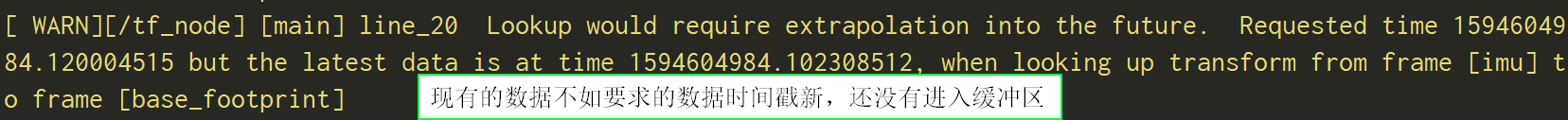
有时会出现报警: Lookup would require extrapolation into the past
对于这个报警,我们有四种解决方法:
- 完善lookupTransform的参数,增加ros::Duration(sec),sec大于报警中的时间差即可
- 使用tf2_ros::Buffer的canTransform函数,有可用的变换了再获得
- 使用tf message filter
- 忽视这个报警,未成功获取的新transform会放弃
一个比较优雅的程序是这样的:1
2
3
4
5
6
7
8
9
10
11
12
13
14
15
16
17
18
19
20
21
22
23
24
25
26
27
28
29
30
31// #include <ros/ros.h>
// #include <tf2_ros/transform_listener.h>
// #include <geometry_msgs/TransformStamped.h>
ros::init(argc, argv, "tf_node");
ros::NodeHandle nh;
tf2_ros::Buffer buff;
tf2_ros::TransformListener listener(buff);
ros::Publisher pub = nh.advertise<geometry_msgs::TransformStamped>("transform",10);
ros::Rate rate(400);
while(nh.ok())
{
geometry_msgs::TransformStamped trans;
try {
ros::Time now = ros::Time::now();
// if(buff.canTransform("base_footprint","imu",now,
// ros::Duration(0.03),NULL)
// 30毫秒应该足够了
trans = buff.lookupTransform("base_footprint",
"imu", now,
ros::Duration(0.03) );
// else
// ROS_WARN("no transform in buffer");
} catch (tf2::TransformException & ex) {
ROS_WARN("%s", ex.what());
ros::Duration(1.0).sleep();
continue;
}
pub.publish(trans);
rate.sleep();
}
创建listener后,会接受tf2 transformations,对其缓存10秒。TransformListener对象应当是persist,否则cache不能填充。常见方法是让TransformListener对象作为类的成员变量。
lookupTransform获取的是TransformStamped消息,最后发布出来。因为加了Duration,try catch可以去掉。
由于实际上加了Duration,所以得到的不是当前的,而是上一个“当前”。换句话说,想得到当前最新的transform其实是没有意义的,一般都用ros::Time(0),Wiki上也是这么说的
怎么才知道我们修改后的程序有效了?一个是看程序运行后是否报警,还有就是echo transform话题,结果可以看到头部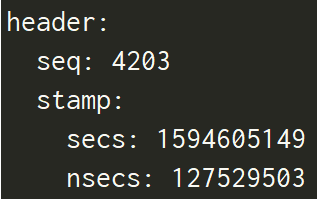
只看seq和时间,如果增长一直很流畅,那就是修改生效了。如果修改还有问题,比如Duration时间太短,seq在增长一会后会有停顿,然后继续增长,这就是buffer里面空了,tf数据还没有插入到里面
已知点在子坐标系中的坐标和父子坐标系的变换,求点在父坐标系的坐标
| 用tf::transformPose更方便 |
1 | geometry_msgs::PointStamped point_in, point_out; |
使用这段程序前,必须在find_package里添加 tf2-geometry-msgs,否则编译不成功。如果没有,需要先安装这两个包:1
2
3# 依赖库, 即使目前有,也要安装,可能需要更新
sudo apt-get install ros-kinetic-orocos-kdl
sudo apt-get install ros-kinetic-tf2-geometry-msgs
手动实现 tf2_ros::Buffer::transform函数
也就是用程序实现上面的转换
1 | ros::init(argc, argv, "test_tf"); |
我们已知parent-child的变换,首先需要从位移和欧拉角获得齐次变换矩阵,把point_in变换为齐次坐标,然后左乘齐次矩阵,再取结果的前三个元素。 tf变换的本质就是左乘变换矩阵
常用函数
1 | void tf2::Transform::setIdentity() |
参考:
tf2_ros::Buffer Class
tf2_ros::MessageFilter
tf2_ros::BufferInterface
using “tf2” to transform coordinates
